The Campainless Blog

With over 900 million members, LinkedIn offers one of the best advertising platforms for single image and video ads, to dynamic and message ads.
This guide gives you 5 best practices to launch LinkedIn Ads that drive results.
Before launching an ad campaign, it’s crucial to understand the various ad formats available on LinkedIn and how to use them. It’s helpful to know that whatever ad format you choose, your reader will see it on their screen as sponsored content from your LinkedIn company page.
The single image ad is one of the most popular formats. These are native ads that appear directly in the LinkedIn feed and can be in the form of single image ads, video ads, or carousel ads. Sponsored content is perfect for building brand awareness and driving traffic to your landing pages.
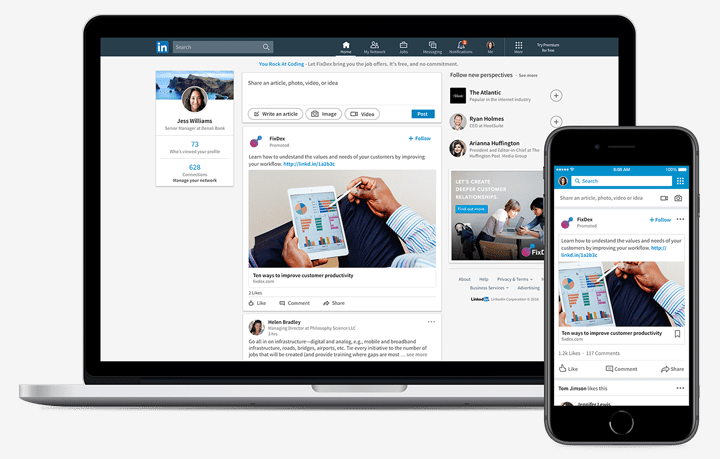
With LinkedIn carousel advertising, you may display multiple ad creatives (up to ten images), each with a link, in one advertisement. You can use the extra space in an ad creative to showcase various services, goods, and deals, or to narrate a tale about your business or brand that unfolds as users swipe through each image.
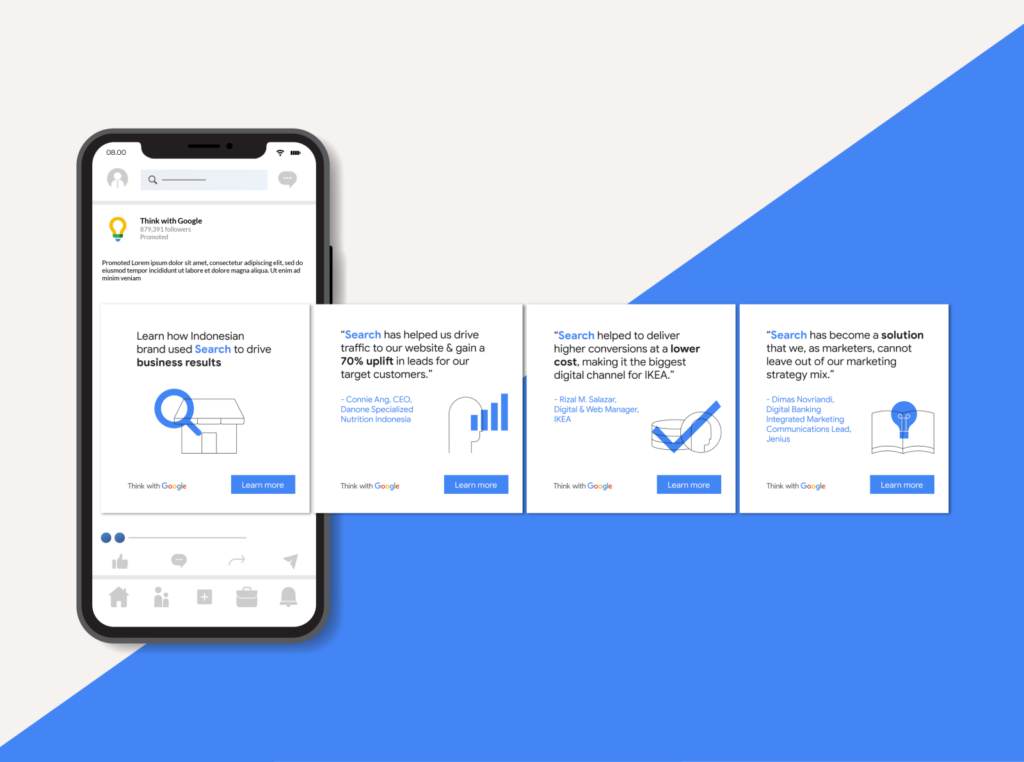
Video ads on LinkedIn grab more attention and generally achieve higher engagement rates than static posts. They are ideal for storytelling or demonstrating complex solutions in a simple way.
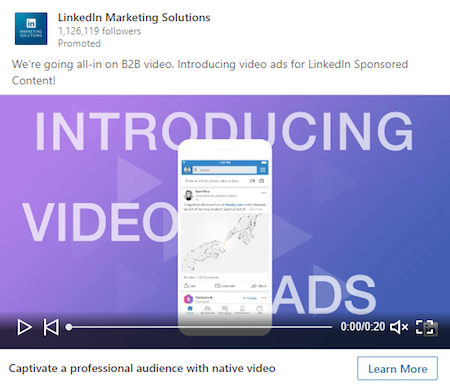
These text ads are delivered to LinkedIn members’ inboxes, and let you personalize your marketing messages. While message ads are straightforward, conversation ads invite recipients to engage in a dialogue, enhancing interaction rates.
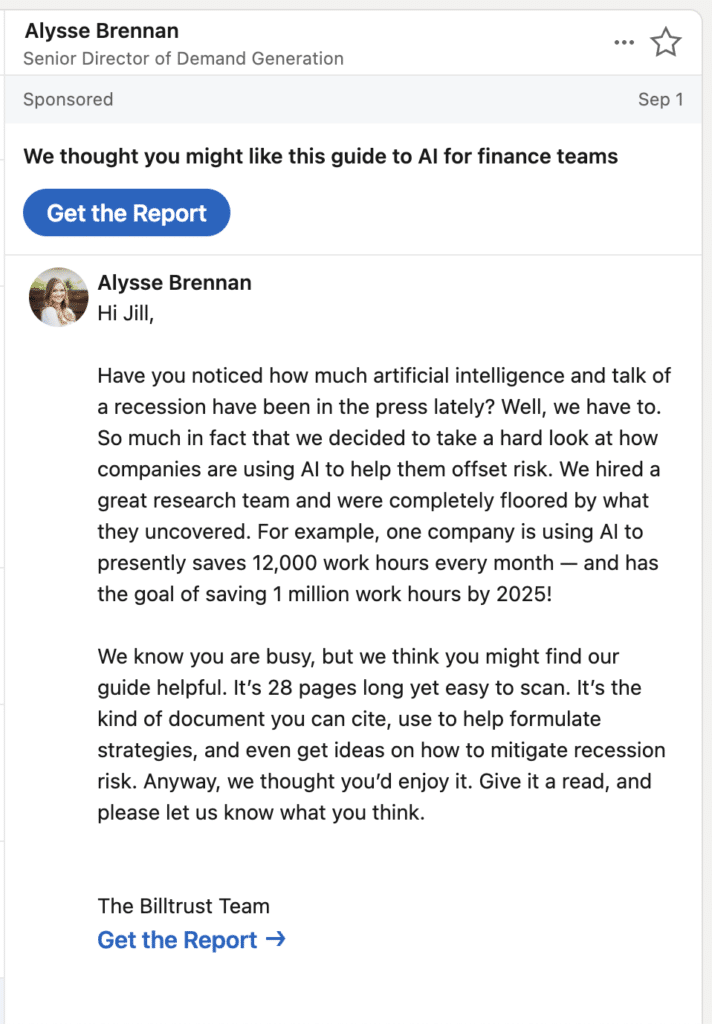
These ads automatically personalize ad content to the individual viewer using LinkedIn profile data, such as photo, company name, or job title, making them highly relevant and engaging.
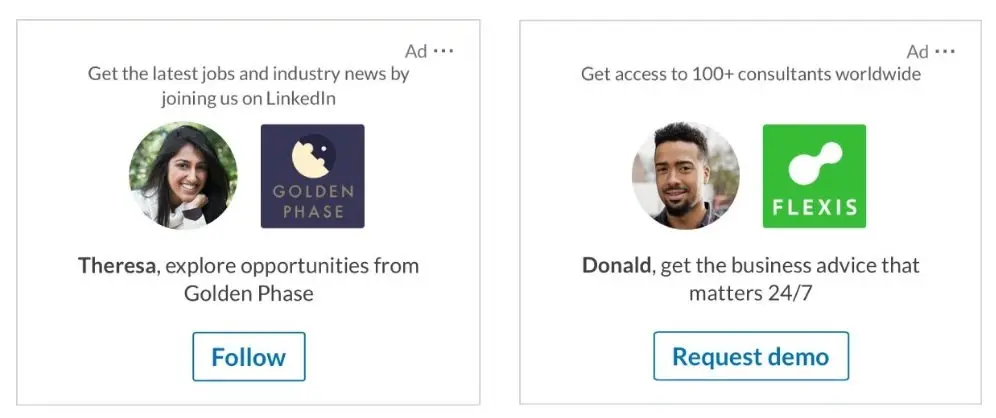
Document ads allow you to share documents directly in the feed, ideal for reports or white papers.
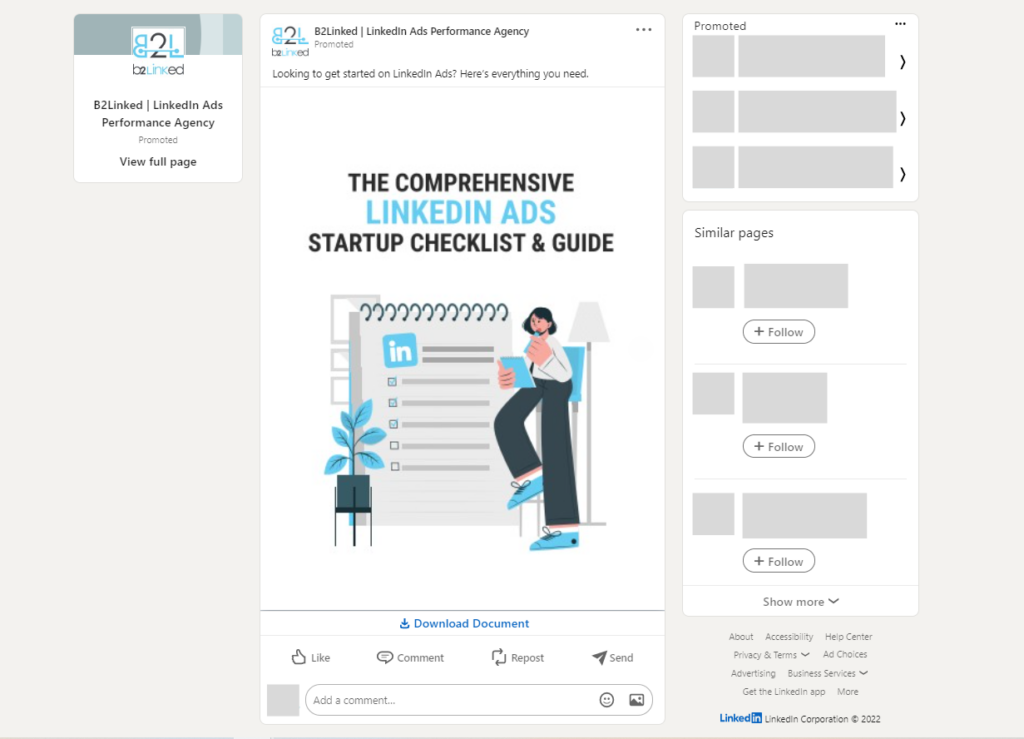
Event ads are great for promoting webinars or conferences to a targeted audience.
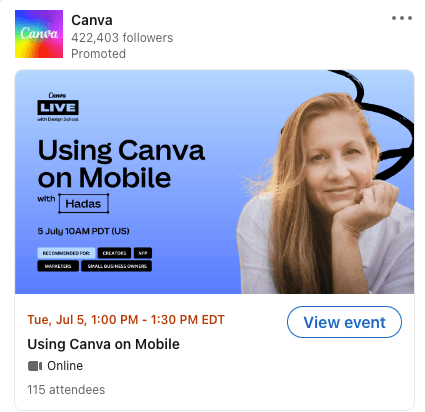
A well-defined strategy is all about understanding your advertising objective, selecting the right ad format, and creating compelling ad content.
Are you looking to generate leads, drive website traffic, or increase brand awareness? Your goal will dictate the ad format and content strategy.
Select an ad format that aligns with your objectives. For instance, use sponsored content ads for awareness, video ads for engagement, and conversation ads for lead generation.
Your ad content should include an eye-catching headline, a compelling image or video, and a clear call-to-action (CTA). Use emotional connection and human interest stories to resonate with your audience.
LinkedIn ads best practices help you get the attention of your target customer. Targeting is a feature inside LinkedIn that lets you define who should see your ads. This means you can get the right ‘message-to-market’ match, and spend your ad budget in the right place.
LinkedIn offers custom targeting options based on job title, company industry, company name, city or metropolitan area, and more. Use these targeting attributes to refine your audience segments.
Matched audiences allow you to retarget website visitors, use your business data, or leverage LinkedIn profile data for more precise targeting, increasing the relevance of your ads.
Don’t rely on a single ad. Create multiple variations to test different headlines, images, and CTAs to see what works best with your target audience.
Continuous optimization is needed to maximize the effectiveness of your LinkedIn ads.
Use LinkedIn Analytics to track the performance of your ads in terms of clicks, impressions, video views, and conversions. Analyze this data to refine your targeting and ad content continuously.
To prevent ad fatigue, rotate your ads evenly. This not only keeps the ad content fresh but also gives you comparative data on what messaging performs best.
Your ad copy and creative design play a crucial role in the success of your ads. Small tweaks like changing a headline, or even the colour of your ad can lead to better results. You can test the original ad against a new ad to see what performs best.
Ad copy and creative design play a crucial role. Here are a few tips to consider…
Write clear and descriptive copy that communicates your value proposition and encourages your audience to take action.
Use high-quality images or videos that tell a story related to your brand or product. Visual storytelling can significantly enhance the emotional impact of your ads.
Your ad should have a strong CTA like “Learn More,” “Download,” or “Sign Up.” This directs the users explicitly on what steps they should take next.
LinkedIn ads can be a powerful component of your overall marketing strategy, driving significant business results through precise targeting and high-quality engagement. The advertising platform offers a dynamic range of tools for anyone to reach their desired audience effectively. By following these best practices—from selecting the right ad type and crafting compelling, targeted content to ongoing optimization—you can make sure your LinkedIn ad campaigns are structured for success.